Whether you use astrophotography to explore the universe, share it with family and friends or achieve a deeper understanding of the world around us, retaining colour in your stars can add an extra layer of depth and insight to your images. As simple as this sounds, preserving star colour can often be a challenge, but through a combination of well-timed exposures and careful processing, you can make sure your images are filled with accurate and colourful stars. Here are ten of our top tips to get you started.
- M105 by Tomasz Galian (Atik 314L+)
- Cave Nebula by Manos Malakopoulos (Atik 383L+)
- IC342 by Stephane Zoll
1. Don’t oversaturate
Shorter exposure times can better preserve colour information, particularly in bright stars. If necessary, take short subs to capture star colour and combine these with longer exposures for your extended object. You can use the histogram function in most capture software to keep an eye on when stars are coming close to saturation.
2. Separate your stars
This allows you to perform a soft stretch on the stars and preserve their colour information, independent of the processing required for the extended object.
3. Balance the colour before increasing saturation
This allows you to find a natural balance and keep control of the process. Increase saturation slowly to avoid finding yourself with only deep red and bright blue stars. Having a good selection of yellow and white stars is both more aesthetically pleasing, and more scientifically accurate.
4. Process mirrored
When processing, it’s easy to find that you’ve become so used to looking at an image that you can no longer see it objectively. By processing your images mirrored, you can take a fresh look when you’re finished by then mirroring them back to the desired orientation.
- A fresh perspective
- by Vangelis Souglakos (Atik 314L+)
5. Bin your RGB data
If using LRGB filters, try capturing your RGB data using 2×2 binning. This can boost the sensitivity of your colour channels and make for a more pleasing image at a given duration than using full resolution LRGB. Another option is to leave out the luminance layer if capturing RGB at full resolution.
6. Be careful with blue galaxies
Galaxies do not naturally tend to be this colour, so if your galaxies are becoming particularly blue, you may want to consider redressing your colour balance.
7. …and beware of green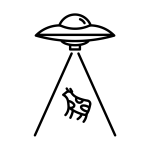
Similarly, green stars, green galaxies and little green men are all signs that you may not be on the right path.
8. OIII emission is teal
When adding OIII to an RGB image, try colouring it to teal rather than assigning it directly to the green or blue channel – the results can be much more pleasing, and more natural.
9. Use layer masks
Layer masks are a valuable way of separating parts of your image that require different types of processing. This is particularly important when adding Ha to an RGB galaxy, as it allows you to keep control while you reveal the little jewels of emission nebulae in the spiral arms.
10. Stars are known colours
The colour of a star depends on its temperature range, with cool stars at the red end of the spectrum, hot stars blue, and many yellow and white stars in between. If scientific accuracy is a priority, you should be able to cross-reference the star colours in your images to their known colours.
- M31 by Stefan Muckenhuber (Atik 460EX)
Back to News
Have some tips for preserving star colour that we haven’t covered here? Share them in the comments below.









